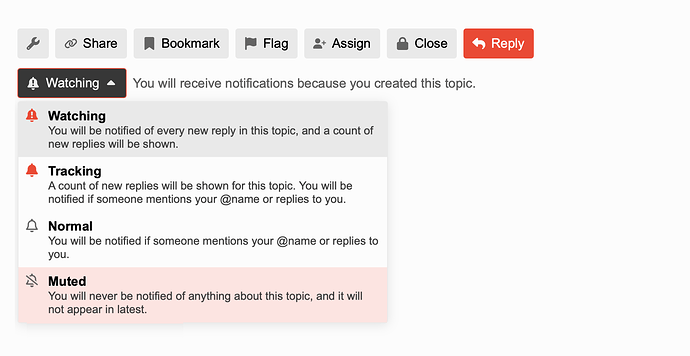During intense bidding wars, auction notifications can become overwhelming, especially for auction owners who receive alerts with every new bid. To reduce distractions, auction owners and active bidders have the option to mute notifications. Here’s how to mute notifications for an auction:
- Navigate to the auction URL.
- Scroll to the bottom of the page.
- Select Muted from the dropdown menu, as shown in the screenshot below.
Once muted, you will no longer receive live notifications from the auction.
Important Reminder:
If you mute notifications but are actively participating in the auction, be sure to check the auction periodically. Muting notifications may cause you to miss critical updates, putting you at risk of losing the auction.